Yamaha AVX-100U Owner's Manual
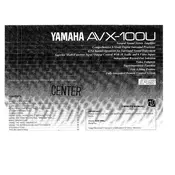
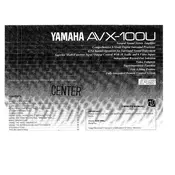
To reset your Yamaha AVX-100U amplifier to factory settings, turn off the power, then press and hold the 'Power' button along with the 'Straight' button for about 5 seconds until you see the option to reset on the display. Follow the on-screen instructions to complete the reset.
First, check all cable connections for any loose or damaged wires. Ensure that the speakers are not overpowered by lowering the volume. If the issue persists, try using different input sources to rule out a faulty audio source.
The Yamaha AVX-100U does not natively support Bluetooth. You will need a Bluetooth adapter connected to the AUX input. Pair your Bluetooth device with the adapter to stream audio.
Ensure that the amplifier is properly connected to speakers and that all cables are secure. Check if the mute function is activated and ensure that the correct input source is selected. Also, verify the volume level.
To update the firmware, visit Yamaha's official website and download the latest firmware version. Follow the provided instructions to install it using a USB thumb drive connected to the amplifier.
Routinely clean the exterior with a dry cloth. Avoid using chemical cleaners. Check and secure any loose cables regularly. Ensure adequate ventilation to prevent overheating.
To enhance audio quality, use high-quality cables and ensure your speakers are properly positioned. Experiment with different audio settings and equalizer presets on the amplifier.
The Yamaha AVX-100U includes various sound modes such as Stereo, Surround, and Enhanced modes, each adjusting audio output to suit different types of media, from music to movies.
Ensure all HDMI cables are connected securely. Try using different HDMI ports and cables. Check the HDMI settings on both the amplifier and the connected device.
Yes, the Yamaha AVX-100U can be used with a universal remote. You will need to program the remote with the correct code for the amplifier, which can be found in the remote's manual.