Yamaha AVP-006 Owner's Manual
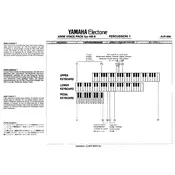
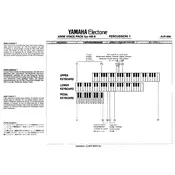
To install the Yamaha AVP-006 Voice Pack, first ensure your device is compatible. Then, download the voice pack from the official Yamaha website, connect your device to your computer, and transfer the files using the manufacturer's instructions.
Check if your device's firmware is up to date and ensure that the voice pack files are correctly transferred. If problems persist, try reinstalling the files or contacting Yamaha support for assistance.
The Yamaha AVP-006 Voice Pack comes with pre-set voices that are not customizable. However, you can adjust settings such as pitch and speed if your device supports these features.
The Yamaha AVP-006 Voice Pack is compatible with a range of Yamaha keyboards and synthesizers. Refer to the product specifications or Yamaha's website for a complete list of supported devices.
Ensure all connections are secure and that device settings are correctly configured. Try resetting your device and reinstalling the voice pack. If issues persist, consult the user manual or contact Yamaha support.
Yes, you can revert to the original voice settings by restoring your device to its factory settings. Be sure to back up any important data before doing so.
Visit the Yamaha website, download the latest firmware for your device, and follow the provided instructions to update it. This ensures compatibility with the AVP-006 Voice Pack.
Regularly check for firmware updates and ensure that the voice pack files are not corrupted. Keep your device clean and stored properly to prevent damage.
The Yamaha AVP-006 Voice Pack is designed for use with Yamaha devices. Compatibility with third-party software is not guaranteed and should be checked on a case-by-case basis.
Ensure that your device has sufficient processing power and that no other applications are causing interference. Adjust buffer settings if your device allows it, and consult Yamaha support if issues persist.