Yamaha AVC-70 Owner's Manual
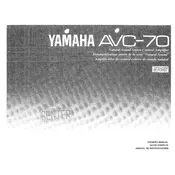
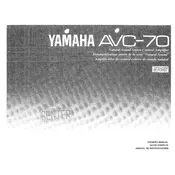
The Yamaha AVC-70 Amplifier does not have built-in Bluetooth capabilities. To connect it to a Bluetooth device, you can use an external Bluetooth receiver or adapter. Connect the adapter to the amplifier's AUX or RCA input, then pair your Bluetooth device with the adapter.
The Yamaha AVC-70 Amplifier is designed to work with speakers that have an impedance of 8 to 16 ohms. Using speakers within this range ensures optimal performance and prevents damage to the amplifier.
To perform a factory reset on the Yamaha AVC-70 Amplifier, first turn off the unit. Then, press and hold the 'Power' button for about 10 seconds until the display shows 'RESET'. Release the button to complete the reset process.
If there is no sound, check that the amplifier is properly connected to the speakers and that all cables are secure. Ensure that the input source is correctly selected and that the volume is turned up. Also, check if the mute function is activated.
To clean your Yamaha AVC-70 Amplifier, use a soft, dry cloth to wipe the exterior. Avoid using any harsh chemicals or abrasive materials. Regularly check and clean the ventilation openings to prevent dust accumulation.
Yes, the Yamaha AVC-70 Amplifier can be integrated into a home theater system. Connect it to your audio sources using the available inputs and pair it with compatible speakers for an enhanced audio experience.
If you experience distortion, ensure that the speaker impedance matches the amplifier's specifications. Check all cable connections for any damage, and ensure the volume levels are not set too high. Consider testing with different speakers or audio sources to isolate the issue.
If the amplifier overheats, ensure it has adequate ventilation and is not placed in a confined space. Check that the cooling vents are not blocked by dust or other objects. If the problem persists, reduce the volume level and avoid prolonged use at maximum power.
The Yamaha AVC-70 Amplifier does not support firmware updates. Ensure that you have the latest model manual for reference and check Yamaha's website for any product recalls or updates related to hardware.
Static noise can be caused by loose connections, damaged cables, or interference from other electronic devices. Ensure all connections are secure and try repositioning the amplifier away from potential sources of interference. Replace cables if necessary.