Yamaha AVC-50 Owner's Manual
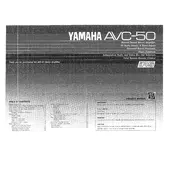
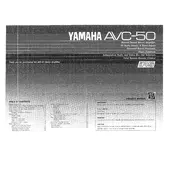
The Yamaha AVC-50 Amplifier does not natively support Bluetooth connectivity. You will need to use a Bluetooth audio receiver connected to one of the amplifier's audio input ports.
Ensure that all cables are securely connected, the correct input source is selected, and the volume is turned up. If the issue persists, check if the mute function is active or if there is a problem with the audio source.
For a factory reset, turn off the amplifier, then press and hold the "Power" button for about 10 seconds until you see the reset indicator. Release the button to complete the reset process.
Regularly check and clean the amplifier's exterior, ensuring that the ventilation slots are unobstructed. Every six months, inspect cable connections and perform a full functional test.
Yes, the Yamaha AVC-50 Amplifier can be integrated with a home theater system. Ensure compatibility with your speakers and other components, and use appropriate audio connections for optimal performance.
Ensure the amplifier is placed in a well-ventilated area, away from direct sunlight and other heat sources. Check that the ventilation slots are not blocked and reduce the volume if necessary.
Ensure you're using high-quality audio cables and speakers. Adjust the equalizer settings on the amplifier to match your listening preferences and room acoustics.
First, replace the batteries in the remote control. If it still doesn't work, check for any obstructions between the remote and the amplifier's sensor, and ensure the remote's infrared emitter is clean.
Connect the speaker wires to the appropriate terminals on the amplifier, ensuring the positive and negative terminals are correctly matched to the speakers.
Yes, you can connect a subwoofer to the Yamaha AVC-50 Amplifier using the pre-out or subwoofer output, if available. Adjust the crossover settings on the subwoofer for optimal performance.