Yamaha AV-S70 Owner's Manual V2
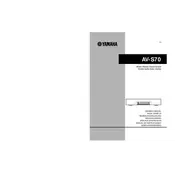
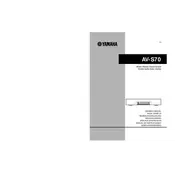
To connect your Yamaha AV-S70 to your TV, use an HDMI cable. Plug one end into the HDMI OUT port on the AV-S70 and the other into the HDMI IN port on your TV. Ensure both devices are powered off before connecting.
First, check that all cables are securely connected. Ensure the system is not on mute and the volume is at an audible level. Verify the correct input source is selected on the system. If the issue persists, perform a factory reset.
To perform a factory reset on the Yamaha AV-S70, turn off the unit. Press and hold the POWER button until you see the "RESET" message on the display, then release the button.
Yes, you can use the Yamaha AV Controller app available for iOS and Android to control the AV-S70. Ensure your sound system is connected to the same wireless network as your smartphone.
To update the firmware, connect the AV-S70 to the internet. Navigate to the System menu and select "Firmware Update." Follow the on-screen instructions to complete the process.
Use a soft, dry cloth to clean the exterior of the AV-S70. Avoid using any abrasive cleaners or solvents. Ensure all vents are free from dust and obstructions to prevent overheating.
Connect your speakers according to the labels on the AV-S70. Use the on-screen setup menu to configure the surround sound settings, ensuring each speaker is properly assigned and calibrated.
Check the batteries in the remote control and replace them if necessary. Ensure there are no obstructions between the remote and the AV-S70. If the problem persists, try resetting the remote by removing the batteries and pressing every button twice.
Yes, the Yamaha AV-S70 supports Bluetooth connectivity. To pair a device, enable Bluetooth on both the AV-S70 and your device, and select the AV-S70 from the list of available Bluetooth devices.
Utilize the built-in YPAO (Yamaha Parametric Acoustic Optimizer) feature to automatically calibrate the audio settings for your room. Follow the on-screen instructions to place the included microphone and initiate the calibration process.