Yamaha AV-S7 Owner's Manual
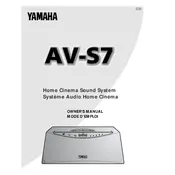
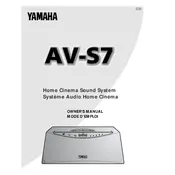
To connect your Yamaha AV-S7 to a TV, use an HDMI cable. Connect one end to the HDMI OUT port on the AV-S7 and the other end to the HDMI IN port on your TV. Make sure to select the correct HDMI input on your TV.
Check if the AV-S7 is set to the correct input source. Ensure all cables are securely connected. Verify that the speakers are connected properly and the volume is turned up. Lastly, check the mute status on both the AV-S7 and your TV.
To perform a factory reset on the AV-S7, turn off the unit. Then, press and hold the "Power" button while simultaneously pressing the "Straight" button until "Advanced Setup" appears. Navigate to the "Initialize" option and select it.
Regularly dust the unit and keep it in a well-ventilated area. Avoid exposure to moisture. Check and update the firmware periodically via Yamaha's website to ensure optimal performance.
Download the latest firmware from the Yamaha website. Transfer the firmware to a USB drive. Insert the USB drive into the AV-S7's USB port, then follow the on-screen instructions to complete the update process.
Yes, you can stream music from your smartphone to the AV-S7 using Bluetooth. Activate Bluetooth on your smartphone and search for available devices. Select 'Yamaha AV-S7' to pair and start streaming.
First, check the batteries and replace them if necessary. Ensure there are no obstructions between the remote and the AV-S7. If the problem persists, try resetting the remote by removing the batteries and pressing each button once.
Access the AV-S7 settings menu and select 'Audio Setup'. Navigate to 'Surround Settings' and adjust the parameters according to your speaker setup and room acoustics for optimal sound quality.
Ensure the AV-S7 has adequate ventilation and is not placed in an enclosed space. Avoid stacking other devices on top of it. Regularly clean dust from the vents and ensure that the unit is not operating in extremely high ambient temperatures.
Connect the Blu-ray player to the AV-S7 using an HDMI cable. Insert one end into the HDMI OUT port on the Blu-ray player and the other end into one of the HDMI IN ports on the AV-S7. Use the remote to select the corresponding HDMI input.