Yamaha AV-90PY Owner's Manual
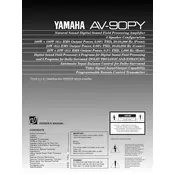
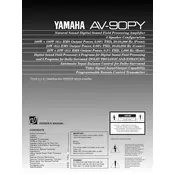
To connect your Yamaha AV-90PY Amplifier to a TV, use an HDMI cable if both devices support it. Connect one end of the HDMI cable to the HDMI OUT port on the amplifier and the other end to an HDMI IN port on the TV. If HDMI is not available, use RCA audio cables to connect the audio output from the TV to the audio input on the amplifier. Ensure the amplifier is set to the correct input source.
If your amplifier won't turn on, first check the power cable and ensure it is securely connected to both the amplifier and the power outlet. Verify that the outlet is working by testing it with another device. If the problem persists, check the fuse in the amplifier by referring to the user manual. If the fuse is blown, replace it with one of the same rating.
To troubleshoot sound distortion, first check the speaker connections and ensure they are secure. Verify that the impedance of the speakers matches the amplifier's specifications. Lower the volume to see if the distortion decreases. If distortion persists, try using different input sources and cables to identify if the issue lies with the external devices.
Regular maintenance for the Yamaha AV-90PY Amplifier includes keeping it dust-free by wiping it with a dry cloth and ensuring proper ventilation to prevent overheating. Periodically check all connections and cables for wear or damage. It's also advisable to keep the firmware up to date if applicable.
Overheating can result from improper ventilation or excessive volume levels. Ensure the amplifier has adequate space around it for airflow and is not enclosed in a cabinet. Check that the ventilation grilles are not blocked by dust. Avoid running the amplifier at maximum volume for prolonged periods.
The Yamaha AV-90PY Amplifier does not natively support Bluetooth connectivity. However, you can connect a Bluetooth receiver to one of the amplifier's auxiliary inputs to stream audio from Bluetooth-enabled devices.
To reset the amplifier to factory settings, first turn off the power. Then, while holding down the 'Standby/On' button, press the 'Tone Control' button. Continue holding both buttons until the display shows "RESET." Release the buttons to complete the reset process.
For optimal sound, use speakers with an impedance of 8 ohms. Position them at ear level and ensure they form an equilateral triangle with the listening position. Experiment with toe-in angles to enhance stereo imaging. Room acoustics and furniture placement can also impact sound quality, so consider these factors when setting up your speakers.
The Yamaha AV-90PY Amplifier has multiple input options, including RCA and digital inputs. Connect each audio source to a different input port. Use the input selector on the amplifier to switch between connected devices. Ensure that the correct input source is selected when you want to play from a specific device.
If no sound is coming from the amplifier, check that the speakers are properly connected and the correct input source is selected. Verify that the volume is turned up and not muted. Inspect cables and connections for damage. If using a digital input, ensure the source device is outputting a compatible audio signal.