Yamaha AV-85PY Owner's Manual
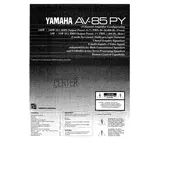
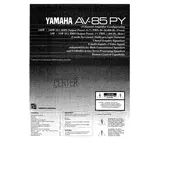
To connect your Yamaha AV-85PY to your TV, use an HDMI cable. Connect one end to the HDMI OUT port on the amplifier and the other end to an HDMI IN port on your TV. Ensure that the TV input source is set to the correct HDMI port.
First, check that the amplifier is properly connected to your speakers and that the volume is turned up. Verify that the correct input source is selected. If there is still no sound, inspect the cables for any damage and ensure that the mute function is not activated.
To perform a factory reset, turn off the amplifier. Press and hold the 'Straight' button while turning on the power. Keep holding until 'INIT' appears on the display, then release the button. This will reset the amplifier to its default settings.
Use a soft, dry cloth to clean the exterior of the amplifier. Avoid using any liquid cleaners or sprays directly on the unit. For stubborn stains, dampen a cloth slightly with water and gently wipe the surface.
The Yamaha AV-85PY does not have built-in Bluetooth connectivity. However, you can use a Bluetooth adapter connected to one of the audio input ports to stream audio from Bluetooth-enabled devices.
To update the firmware, download the latest version from the Yamaha website onto a USB drive. Insert the USB drive into the USB port on the amplifier and follow the on-screen instructions to complete the update process.
Ensure the amplifier is placed in a well-ventilated area and that the vents are not blocked. If it continues to overheat, reduce the volume level and check for any obstructions around the unit. If the problem persists, consult a technician.
Audio delay can be caused by the processing time required for certain settings. Try disabling any sound effects or processing features such as surround sound to reduce the delay. Alternatively, check if the external device has its own audio delay settings that can be adjusted.
Access the setup menu on the amplifier and navigate to the sound settings. From there, you can select the surround sound mode and adjust the levels for each speaker to achieve your desired audio effect.
To properly power off the amplifier, press the 'Standby/On' button on the front panel or use the remote control. Avoid unplugging the unit while it is on to prevent any potential damage to the circuits.