Yamaha AV-75PRO Owner's Manual
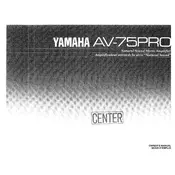
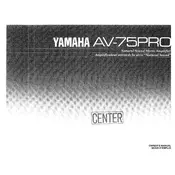
To connect your Yamaha AV-75PRO to a TV, use an HDMI cable if available. Connect one end to the HDMI OUT port on the amplifier and the other end to an HDMI IN port on your TV. Ensure the TV input source is set to the correct HDMI port.
Check that all cables are securely connected and that the correct input source is selected. Ensure the volume is turned up and that the mute function is disabled. If the problem persists, try resetting the amplifier to factory settings.
To reset the Yamaha AV-75PRO to factory settings, turn off the amplifier, then hold down the 'Power' and 'Straight' buttons simultaneously until you see 'Advanced Setup' on the display. Use the 'Program Selector' knob to navigate to 'Init' and press 'Enter' to confirm.
Download the latest firmware from the Yamaha website onto a USB drive. Insert the USB drive into the USB port on the amplifier, then navigate to the firmware update option in the setup menu and follow the on-screen instructions.
Regularly dust the exterior with a soft, dry cloth. Avoid using chemical cleaners. Ensure the unit is well-ventilated and keep it away from heat sources. Check cables and connections periodically for wear and tear.
Overheating can occur due to obstructed ventilation or excessive usage. Ensure the amplifier is placed in a well-ventilated area and not stacked with other devices. Clean any dust from vents and allow for adequate airflow.
Press the 'Bluetooth' button on the remote control to activate pairing mode. On your Bluetooth device, search for and select 'Yamaha AV-75PRO' to connect. Once paired, you can stream audio wirelessly to the amplifier.
The Yamaha AV-75PRO is not designed to natively support wireless speakers. However, you can use a wireless speaker adapter connected to the amplifier's audio outputs to enable wireless streaming to compatible speakers.
Use the remote control to access the 'Tone Control' settings in the amplifier's menu. From there, adjust the bass and treble levels to your preference using the navigation buttons.
First, replace the batteries in the remote control. Ensure there are no obstructions between the remote and the amplifier. If the issue continues, try resetting the remote by pressing and holding the 'Power' button for several seconds.