Yamaha AV-70 Owner's Manual
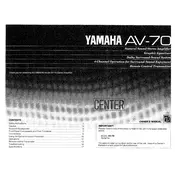
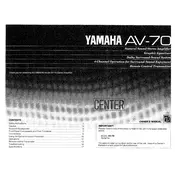
To connect speakers to the Yamaha AV-70, ensure the amplifier is powered off. Connect the speaker cables to the corresponding terminals on the back of the amplifier, ensuring correct polarity by matching the positive and negative terminals.
First, check if the power cord is properly connected to both the amplifier and a working power outlet. If the problem persists, inspect the fuse and replace it if necessary. Ensure that the power switch is turned on.
To reset the Yamaha AV-70 to factory settings, turn off the amplifier, press and hold the 'Power' button for about 10 seconds until all indicators start flashing, then release the button. This will restore the default settings.
Check the speaker connections to ensure they are secure and correct. Verify that the audio source is not causing distortion by testing with different inputs. Adjust the volume levels to prevent overloading the amplifier.
Regularly dust the exterior with a soft, dry cloth. Ensure vents are free of obstructions to prevent overheating. Avoid using chemical cleaners on the unit. Periodically check connections and cables for wear.
The Yamaha AV-70 does not have built-in Bluetooth, so you will need a Bluetooth receiver. Connect the receiver to the amplifier via the auxiliary input, then pair your Bluetooth device with the receiver.
Verify that the amplifier is turned on and the correct input source is selected. Check speaker connections and ensure the volume is turned up. Inspect cables for damage and replace if necessary.
Ensure the speakers are positioned correctly and the room acoustics are optimized. Use high-quality cables and connectors, and consider upgrading to higher-grade speakers if necessary.
Yes, the Yamaha AV-70 can be used with a subwoofer. Connect the subwoofer to the pre-out or subwoofer output on the amplifier, if available, following the subwoofer’s manual for setup.
Common issues include power failure, sound distortion, and connectivity problems. Troubleshoot by checking power sources, ensuring proper cable connections, and resetting the amplifier if needed.