Yamaha AV-55 Owner's Manual
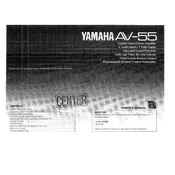
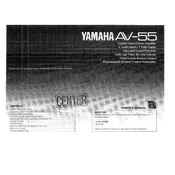
To connect your Yamaha AV-55 Amplifier to a TV, use an RCA cable to connect the audio output of your TV to the audio input on the amplifier. Ensure that the TV is set to output audio through external speakers.
Check that all cables are securely connected, the volume is turned up, and the correct input source is selected. Also, verify that the speakers are properly connected and functioning.
To reset the Yamaha AV-55 to factory settings, turn off the power, then hold down the "A/B Speaker" button while turning the power back on. Hold the button until the display shows "RESET".
Regularly dust the exterior with a dry cloth and ensure ventilation openings are free from obstructions. Every 6 to 12 months, inspect cables and connections for wear or damage.
Ensure that you are using high-quality cables and that your speakers are properly positioned. Experiment with different sound modes and equalizer settings for optimal sound quality.
Overheating can result from blocked ventilation, operating in a confined space, or high ambient temperatures. Ensure adequate airflow around the unit and avoid placing it near heat sources.
The Yamaha AV-55 is not equipped with built-in wireless capabilities. However, you can use a wireless speaker adapter connected to the amplifier's output to enable wireless audio transmission.
The Yamaha AV-55 Amplifier includes various inputs such as RCA, Phono, and 3.5mm aux inputs, allowing you to connect a range of audio devices.
Use a soft, dry cloth to wipe the exterior of the amplifier. Avoid using any liquid cleaners or solvents, as they can damage the finish and internal components.
Yes, you can connect a subwoofer to the Yamaha AV-55 Amplifier using the dedicated subwoofer output. Ensure that the subwoofer is powered and compatible with the amplifier's output specifications.