Yamaha AV-50 Owner's Manual
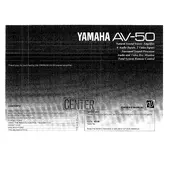
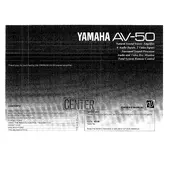
To connect to a Bluetooth device, ensure the amplifier is in Bluetooth pairing mode. Then, on your Bluetooth device, search for available devices and select 'Yamaha AV-50'. Once paired, you can stream audio wirelessly.
Check all cable connections, ensure the amplifier is not muted, and verify that the correct input source is selected. Also, ensure the speakers are properly connected and functioning.
To reset the amplifier, turn it off, press and hold the 'Power' and 'Volume Up' buttons simultaneously until the display shows 'Reset'. Release the buttons to complete the reset process.
Regularly dust the exterior with a soft cloth and ensure adequate ventilation to prevent overheating. Periodically check cable connections and clean them if necessary.
Visit the Yamaha website to download the latest firmware update. Follow the instructions provided, typically involving a USB drive or a direct connection to a computer.
Yes, connect the subwoofer to the dedicated subwoofer output on the amplifier. Adjust the crossover and volume settings on the subwoofer for optimal performance.
This might be due to overheating. Ensure the amplifier has proper ventilation and is not placed in a confined space. Check for obstructions near the cooling vents.
Optimize speaker placement, use high-quality cables, and ensure the amplifier settings are appropriately adjusted for your listening environment.
Yes, use an HDMI or optical cable to connect the amplifier to your TV. Ensure the TV output settings are set to external audio.
Check for loose connections, ensure the speakers are compatible and not damaged, and verify that the input signal is not too high. Adjust the amplifier's equalizer settings if needed.