Yamaha AV-35 Owner's Manual
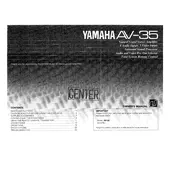
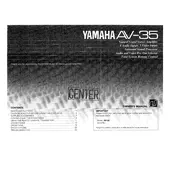
To connect your Yamaha AV-35 Amplifier to a Bluetooth device, first ensure the amplifier is in Bluetooth mode. Then, on your Bluetooth device, search for available connections and select "Yamaha AV-35" from the list. Follow any additional pairing prompts if necessary.
If your Yamaha AV-35 Amplifier is not turning on, check the power cable connection and ensure it is securely plugged into a working outlet. Additionally, check the fuse and replace it if necessary. If the issue persists, consider contacting Yamaha support for further assistance.
To perform a factory reset on your Yamaha AV-35 Amplifier, turn off the unit. Press and hold the "Power" and "Volume Up" buttons simultaneously until the display shows "RESET," then release the buttons. The amplifier will restart and return to factory settings.
Yes, the Yamaha AV-35 Amplifier supports connecting multiple speakers. Ensure you follow the impedance guidelines provided in the user manual to avoid any damage to the amplifier or speakers.
To clean your Yamaha AV-35 Amplifier, use a soft, dry cloth to wipe the exterior. Avoid using any harsh chemicals or abrasive materials. Regularly check for dust accumulation around the vents and gently remove it to ensure proper ventilation.
To update the firmware, visit the Yamaha website and download the latest firmware version for the AV-35. Follow the instructions provided to install the update, typically involving a USB drive and the amplifier's USB port.
If no sound is coming from the speakers, check if the amplifier is properly connected to the speakers and the audio source. Ensure the volume is turned up and mute is not activated. Additionally, verify the correct input source is selected.
For connecting your Yamaha AV-35 Amplifier to a TV, use either HDMI, optical, or RCA cables, depending on the available ports. HDMI is recommended for the best audio quality and convenience.
To enhance audio quality, ensure the amplifier settings are correctly configured for your speaker setup. Experiment with different audio modes and equalizer settings. Additionally, use high-quality cables and ensure proper speaker placement.
Yes, the Yamaha AV-35 Amplifier can be integrated with certain smart home systems. Check for compatibility with your specific system and follow the manufacturer's instructions to set up the connection.