Yamaha ATS-1010 Owner's Manual
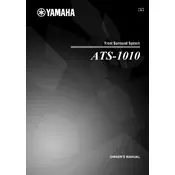
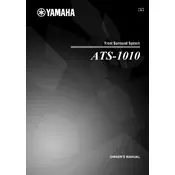
To connect your Yamaha ATS-1010 Soundbar to your TV, use an HDMI cable if your TV supports Audio Return Channel (ARC). Connect one end to the HDMI OUT (ARC) port on your soundbar and the other end to the ARC port on your TV. Alternatively, use the optical cable for digital audio connection.
Ensure that the soundbar is properly connected to your TV. Check that the soundbar is powered on and the volume is turned up. Make sure the correct input source is selected on the soundbar. If using an optical connection, ensure the TV audio output is set to PCM.
To reset your Yamaha ATS-1010 Soundbar, turn off the soundbar. Press and hold the "Power" and "Volume Down" buttons simultaneously for about 5 seconds until you see the indicators flash. Release the buttons and the soundbar will reset to factory settings.
Yes, you can use a universal remote with your Yamaha ATS-1010 Soundbar. Program the universal remote using the soundbar's remote control codes which can be found in the universal remote's user manual or on the manufacturer's website.
The Yamaha ATS-1010 Soundbar does not support firmware updates via USB or network connection. Ensure all connections are secure and the soundbar is functioning as intended. Contact Yamaha support for any persistent issues.
To clean your Yamaha ATS-1010 Soundbar, use a soft, dry cloth to gently wipe the exterior. Avoid using any chemicals or abrasive materials that might damage the finish. Make sure the soundbar is unplugged before cleaning.
To improve bass response, ensure the soundbar is placed on a solid surface and not blocked by any objects. Adjust the bass setting on the remote control by pressing the 'Bass' button and increasing the level. Consider adding a subwoofer for enhanced bass.
The soundbar may be in energy-saving mode, which turns it off after extended inactivity. Check the auto power standby settings and disable it if necessary. Ensure the connections are secure and there are no power fluctuations.
Yes, the Yamaha ATS-1010 Soundbar can be wall-mounted. Use compatible wall-mount brackets, and follow the installation instructions provided in the user manual. Ensure the mount is securely attached to the wall to support the soundbar's weight.
The Yamaha ATS-1010 Soundbar does not have built-in Bluetooth capability. To connect Bluetooth devices, use a Bluetooth audio receiver and connect it to the soundbar via the available input options.