Yamaha AST-S1 Owner's Manual
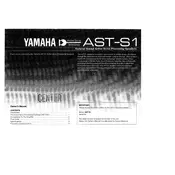
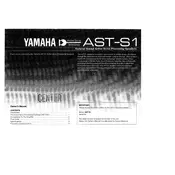
To connect the Yamaha AST-S1 amplifier to your speakers, use high-quality speaker cables. Connect the positive (+) and negative (-) terminals on the amplifier to the corresponding terminals on each speaker. Ensure that the impedance matches the amplifier's specifications.
If the amplifier is not turning on, first check the power cord and ensure it is securely connected to both the amplifier and the power outlet. Verify that the outlet is working by testing it with another device. If the problem persists, inspect the fuse in the amplifier and replace it if necessary.
To reduce noise or hum, check all cable connections for tightness and quality. Ensure that the amplifier is properly grounded. Try moving the amplifier away from other electronic devices to minimize interference. Using shielded cables can also help reduce noise.
Regular maintenance for the Yamaha AST-S1 includes keeping it dust-free by using a soft, dry cloth. Avoid using any cleaning agents. Periodically check and tighten all connections. Ensure proper ventilation to prevent overheating.
Yes, you can use the Yamaha AST-S1 with a subwoofer. Connect the subwoofer using the appropriate line-level outputs on the amplifier. Ensure that the subwoofer's crossover frequency is set to complement your main speakers for optimal sound.
To reset the Yamaha AST-S1, turn off the power and unplug the unit from the power outlet. Wait a few minutes before plugging it back in and turning it on. This can help resolve minor glitches.
Overheating can be caused by inadequate ventilation. Make sure the amplifier is in a well-ventilated area and not enclosed in a tight space. Check that the fans or vents are not blocked by dust or debris. Consider using an external cooling fan if necessary.
Check the Yamaha website for any available firmware updates for the AST-S1. Follow the instructions provided to download and install the firmware. Typically, this involves transferring the file to a USB drive and connecting it to the amplifier's USB port.
First, ensure that all connections are secure and that the input source is correctly selected. Check the volume levels on both the amplifier and the input source. If using a remote, ensure that it has fresh batteries. Finally, inspect the speaker wires for any damage.
The Yamaha AST-S1 is primarily designed for wired connections. However, you can use a wireless speaker adapter or a Bluetooth transmitter to connect to wireless speakers. Ensure compatibility with your speaker system.