Yamaha AST-A90M Owner's Manual
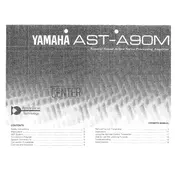
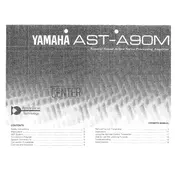
To connect your Yamaha AST-A90M Amplifier to a TV, use an HDMI cable if your amplifier supports HDMI ARC. Connect one end to the HDMI ARC port on the TV and the other to the amplifier. If HDMI is not available, use an optical audio cable.
First, check that the power cord is securely connected to both the amplifier and the power outlet. Ensure the outlet is working by testing it with another device. If the problem persists, check the fuse in the amplifier and replace it if necessary.
Check that all cables are properly connected and that the correct input source is selected. Verify that the volume is turned up and not muted. Also, inspect speaker connections to ensure they are secure.
To reset the amplifier, turn it off and press the power button while holding down the 'Straight' button. Hold until the display shows 'INIT', then release. This will restore factory settings.
Regularly dust the exterior with a soft, dry cloth. Ensure vents are unobstructed for proper ventilation. Periodically check all connections for any signs of wear or damage.
Visit Yamaha's official website to download the latest firmware. Follow the instructions provided, which typically involve transferring the update file to a USB drive and connecting it to the amplifier.
Overheating can occur if the amplifier is placed in a poorly ventilated area or if the vents are blocked. Ensure the amplifier has adequate ventilation and is not exposed to direct sunlight or heat sources.
To enhance sound quality, ensure speakers are properly positioned and connected. Experiment with the amplifier's sound modes and equalizer settings. Consider using high-quality audio cables and sources.
Perform a power cycle by turning off the amplifier, unplugging it, and waiting a few minutes before plugging it back in and turning it on. Ensure all connections are secure and check for firmware updates.
Ensure the amplifier is in Bluetooth pairing mode. On your Bluetooth device, search for available devices and select the Yamaha AST-A90M from the list. Follow any additional pairing instructions that appear.