Yamaha AST-A10 Owner's Manual
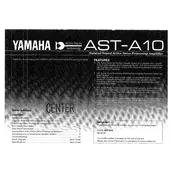
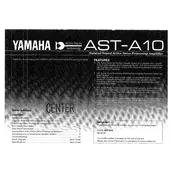
To connect the Yamaha AST-A10 Amplifier to your audio system, use RCA cables to connect the audio output of your source device to the inputs on the amplifier. Ensure that the connections are secure and match the corresponding input and output labels.
If the Yamaha AST-A10 Amplifier does not turn on, first check that the power cable is securely connected to both the amplifier and the power outlet. Verify that the outlet is functional by testing it with another device. If the problem persists, check the fuse and replace it if necessary.
To reduce noise interference, ensure all connections are secure and use high-quality cables. Keep power cables separated from audio cables to minimize electromagnetic interference. Additionally, check for ground loops and use a ground loop isolator if needed.
Regular maintenance includes cleaning the exterior with a soft, dry cloth and ensuring that vents are free of dust and obstructions. Periodically inspect cables and connections for wear. It's also advisable to keep the amplifier in a well-ventilated area to prevent overheating.
To reset the Yamaha AST-A10 Amplifier to factory settings, turn off the amplifier and disconnect it from the power source. Wait for a few minutes, then reconnect the power and turn it on while holding down the reset button, if available. Consult the user manual for specific instructions.
If no sound is coming from the speakers, check that the speaker cables are properly connected to the amplifier and that the speakers are functioning. Ensure that the amplifier is set to the correct input source and volume level. Also, verify that mute is not enabled.
The Yamaha AST-A10 Amplifier does not have built-in Bluetooth capability. However, you can use an external Bluetooth adapter connected to the amplifier's input to stream audio wirelessly.
To troubleshoot distortion, ensure that the input signal is not too high and that the volume is adjusted appropriately. Check all connections and cables for damage. If the problem persists, try connecting a different audio source to isolate the issue.
If the amplifier overheats, ensure it has adequate ventilation and is not placed in a confined space. Check that the cooling fans are functioning properly. Reduce the volume and power off the amplifier for a while to allow it to cool down.
To improve sound quality, use high-quality audio cables and speakers. Position the speakers correctly within the room and adjust the amplifier settings to suit the acoustics. Regularly maintain the amplifier to ensure optimal performance.