Yamaha AR-100 Owner's Manual
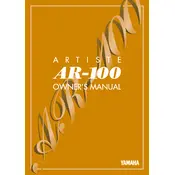
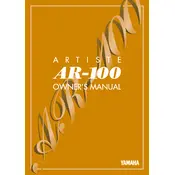
To perform a factory reset on your Yamaha AR-100, turn off the keyboard, then hold down the highest key while you turn it back on. This will reset the instrument to its original factory settings.
If the keys on your Yamaha AR-100 are sticking, first try cleaning around the keys with a soft, dry cloth. If the problem persists, consider having the keyboard serviced by a professional technician to avoid damage.
To connect your Yamaha AR-100 to an external amplifier, use a standard audio cable to connect the LINE OUT jacks on the keyboard to the input jacks on the amplifier. Ensure both devices are powered off during connection.
If there is no sound from the speakers, check that the volume is turned up and not on mute. Also, ensure headphones are not plugged in, as this will disable the speakers. If the issue continues, inspect the speaker connections and settings.
To save custom settings on the Yamaha AR-100, use the internal memory function. Access the memory settings through the panel, and follow the instructions to save your current setup. Refer to the user manual for detailed steps.
Regularly dust the keyboard with a soft cloth and keep it away from direct sunlight and moisture. Periodically check for firmware updates and consider professional servicing every few years to ensure optimal performance.
To adjust touch sensitivity, access the function menu on the AR-100 and locate the touch sensitivity settings. From there, you can choose between different sensitivity levels to suit your playing style.
Yes, the Yamaha AR-100 allows you to record performances using its built-in recording function. Access the recording menu, select the desired recording mode, and follow the prompts to start and stop recording.
If the display is not working, check the power supply and ensure the keyboard is properly connected to a power source. If the problem persists, it might require servicing by a qualified technician to diagnose and fix the issue.
To restore a specific setting without affecting others, navigate to the individual settings menu and manually adjust the desired parameter. Consult the user manual for precise instructions on modifying individual settings.