Yamaha AP-U70 Owner's Manual
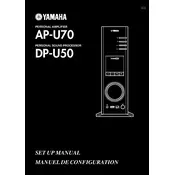
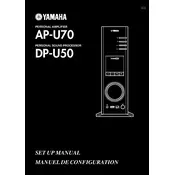
To connect external speakers to your Yamaha AP-U70 amplifier, first ensure that the amplifier is turned off. Locate the speaker terminals on the back of the amplifier. Connect the speaker cables to the terminals, ensuring the positive and negative wires match the corresponding terminals on both the amplifier and the speakers. Power on the amplifier to test the connection.
If your Yamaha AP-U70 amplifier is not powering on, first check the power cable to ensure it is securely connected to both the amplifier and the power outlet. Verify that the outlet is functioning by testing it with another device. If the problem persists, inspect the amplifier for any visible signs of damage or loose connections. If necessary, consult a professional technician for further assessment.
To reset your Yamaha AP-U70 amplifier to factory settings, locate the reset button on the back panel of the device. Press and hold the button for about 10 seconds until the display indicates a reset. Release the button and allow the amplifier to restart. Note that this process will erase all custom settings.
If there is no sound coming from your Yamaha AP-U70 amplifier, check the speaker connections to ensure they are secure. Verify that the correct input source is selected on the amplifier. Ensure that the volume is turned up and not muted. If using external devices, check their connections and settings as well.
To clean and maintain your Yamaha AP-U70 amplifier, power off the device and unplug it from the power source. Use a soft, dry cloth to wipe the exterior surfaces. Avoid using any liquid cleaners or solvents. Regularly check and clean the ventilation openings to prevent dust buildup, ensuring optimal airflow and performance.
To update the firmware on your Yamaha AP-U70 amplifier, visit the Yamaha website and download the latest firmware version compatible with your model. Follow the instructions provided in the download package to install the firmware using a USB drive or other specified method. Ensure the amplifier remains powered during the update process to avoid interruptions.
The Yamaha AP-U70 amplifier does not natively support Bluetooth connectivity. However, you can use an external Bluetooth adapter connected to an available input on the amplifier to stream audio from Bluetooth-enabled devices.
For distorted audio on your Yamaha AP-U70, check the speaker connections for any loose or damaged wires. Ensure that the amplifier settings, such as equalizer and tone controls, are appropriately configured. Test with different audio sources to rule out source-specific issues. If distortion persists, consider consulting a professional technician.
To enhance the sound quality of your Yamaha AP-U70 amplifier, ensure your speakers are of high quality and properly positioned. Experiment with the amplifier's tone controls and equalizer settings to optimize the audio output. Additionally, consider room acoustics and speaker placement for improved sound distribution.
If your Yamaha AP-U70 amplifier overheats, ensure that it is placed in a well-ventilated area with sufficient airflow. Check that the ventilation openings are free from dust and obstructions. Avoid placing the amplifier near heat sources or in direct sunlight. If the problem persists, reduce the volume and usage duration, and consult a technician if necessary.