Yamaha A-S700 Owner's Manual
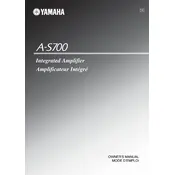
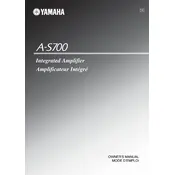
To connect your Yamaha A-S700 amplifier to speakers, use speaker cables to connect the speaker terminals on the back of the amplifier to the corresponding terminals on your speakers, ensuring correct polarity (positive to positive, negative to negative).
Check if the amplifier is properly connected to the speakers and input sources. Ensure that the input selector is set to the correct source and that the volume is turned up. Verify that the speakers are not muted and check all cables for secure connections.
To reset your Yamaha A-S700 to factory settings, turn off the power, then press and hold the "A/B" speaker selector button while turning the power back on. Continue holding the button until the reset process is complete.
Regularly dust the exterior of the amplifier with a soft, dry cloth. Ensure that the ventilation openings are not obstructed. Periodically check and clean all connections to maintain optimal performance.
Yes, you can connect a subwoofer to the Yamaha A-S700 using the 'Subwoofer Out' jack on the back of the amplifier. Use an appropriate cable to connect to the subwoofer's input.
To power on the Yamaha A-S700, press the power button on the front panel. To power it off, press the power button again. It's recommended to turn off the amplifier before disconnecting any cables or making any connections.
Check all connections for proper and secure placement. Ensure that the amplifier is not overdriving the speakers and that the input source is not at a too high level. Additionally, verify that the speakers are compatible with the amplifier's output power.
Ensure that the amplifier is placed in a well-ventilated area and that no objects are obstructing the ventilation openings. If overheating persists, reduce the volume level and check for any issues with speaker connections or impedance.
Ensure that your speakers are properly positioned and that high-quality cables are used for connections. Experiment with the tone controls on the amplifier to adjust bass, treble, and balance to your preference.
Yes, the Yamaha A-S700 supports bi-wiring. Connect two pairs of speaker cables to each speaker, one pair to the "A" terminals and one to the "B" terminals, and ensure the speaker selector is set to "A+B".