Yamaha A-S500 Owner's Manual
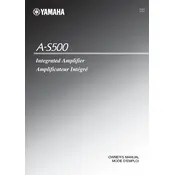
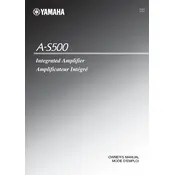
To connect the Yamaha A-S500 to your speakers, ensure the amplifier is turned off. Connect the speaker cables to the speaker output terminals on the back of the amplifier, matching the positive (+) and negative (-) terminals. Repeat this for both left and right speakers.
If your amplifier won't turn on, first check the power cable and ensure it is securely connected to both the amplifier and the power outlet. Verify the outlet is working by testing it with another device. If the amplifier still doesn't turn on, check the fuse and replace it if necessary.
To connect a subwoofer, use the line-level subwoofer output or the speaker-level outputs. If using line-level, connect an RCA cable from the amplifier's subwoofer output to the subwoofer's input. For speaker-level, connect the subwoofer's speaker input terminals to the same outputs used for the main speakers.
If there is no sound, check that all cables are securely connected and the correct input source is selected. Ensure that the mute function is not activated and the volume is turned up. Also, verify that the speakers are properly connected.
The Yamaha A-S500 does not have a factory reset feature. To troubleshoot, manually adjust settings or disconnect the amplifier from power and reconnect after a few minutes.
Regular maintenance includes keeping the amplifier dust-free by wiping it with a soft, dry cloth. Ensure proper ventilation to prevent overheating and occasionally check cables for wear or damage.
Yes, you can connect a turntable to the Yamaha A-S500. Use the PHONO input on the amplifier and ensure your turntable has a built-in preamp or use an external phono preamp if required.
If you experience distortion, check all connections and ensure cables are not damaged. Verify the speakers' impedance matches the amplifier's specifications. Lower the volume and tone controls to see if distortion persists.
To bi-wire, connect two sets of speaker cables to each speaker. Attach one set to the high-frequency posts and the other to the low-frequency posts on the speakers, then connect both sets to the corresponding terminals on the A-S500.
Connect the CD player using RCA cables. Plug the RCA cables into the CD player's output and the other ends into the CD input on the A-S500. Ensure the amplifier is set to the 'CD' input to play audio.