Yamaha A-S301 Owner's Manual
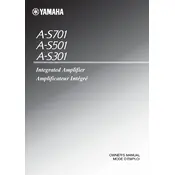
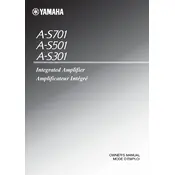
The Yamaha A-S301 does not have built-in Bluetooth. You can connect a Bluetooth receiver to one of the audio inputs to enable Bluetooth functionality.
To bi-wire speakers, connect one pair of speaker cables to the A or B terminals, and the other pair to the remaining terminals, ensuring correct polarity.
First, check all cable connections. Ensure the correct input source is selected and the volume is turned up. Also, verify that the mute function is not activated.
Ensure proper ventilation around the amplifier. Avoid placing it in enclosed spaces and keep it away from heat sources. If overheating persists, seek professional servicing.
Regularly dust the exterior and ensure the vents are clear. Periodically check and tighten all cable connections. Consider professional cleaning of the internal components every few years.
Yes, the A-S301 has a built-in phono preamp. Connect your turntable to the PHONO input, and make sure to connect the grounding wire if your turntable has one.
The Yamaha A-S301 features several input options including CD, Tuner, Line 1, Line 2, Line 3, Phono, and digital inputs for optical and coaxial connections.
The Yamaha A-S301 does not have a factory reset function. For issues, manually adjust settings or consult the user manual for troubleshooting advice.
Yes, the A-S301 includes a headphone jack on the front panel. Plug in your headphones, and it will automatically mute the speakers for private listening.
Use the optical or coaxial digital inputs on the A-S301 to connect it to your TV for improved sound quality. Make sure your TV's audio output is set to PCM.