Yamaha A-S300 Owner's Manual
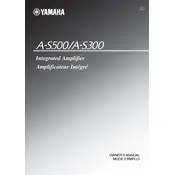
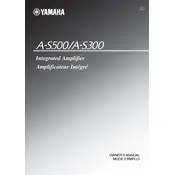
To connect a turntable to the Yamaha A-S300, use the PHONO input on the amplifier. Ensure that the ground wire from the turntable is connected to the GND terminal on the amplifier to prevent hum noise.
Check if the power cable is securely plugged into both the amplifier and the power outlet. Verify that the outlet is functioning by testing it with another device. If the issue persists, inspect the fuse in the amplifier and replace it if necessary.
The Yamaha A-S300 does not have a factory reset option. To troubleshoot issues, power cycle the device by unplugging it, waiting a few minutes, and plugging it back in.
Use a soft, dry cloth to gently wipe the exterior of the amplifier. Avoid using any chemical cleaners or water, as these can damage the finish and internal components.
Check all cable connections to ensure they are secure and use high-quality cables. Verify that the speakers are not damaged and the speaker impedance matches the amplifier’s specifications. Reduce the volume to see if distortion decreases.
The Yamaha A-S300 is compatible with speakers having an impedance of 4-8 ohms. Ensure your speakers fall within this range for optimal performance.
Yes, you can connect a subwoofer using the line-level outputs (Pre Out) on the amplifier. Ensure the subwoofer has line-level input compatibility.
Position your speakers properly, ensuring they are at ear level and equidistant from the listening position. Use high-quality cables and experiment with the amplifier's tone controls to tailor the sound to your preferences.
While the Yamaha A-S300 can handle being left on, it's advisable to turn it off when not in use to conserve energy and extend the lifespan of the components.
Ensure there is adequate ventilation around the amplifier. Remove any obstructions and allow for proper airflow. If overheating persists, reduce the volume and avoid placing the amplifier in direct sunlight or near heat sources.