Yamaha A-S1100 Owner's Manual
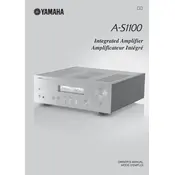
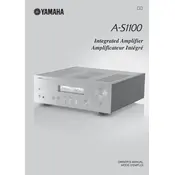
To connect a turntable to the Yamaha A-S1100, use the PHONO input on the back of the amplifier. Ensure your turntable has a built-in phono preamp or use an external one if needed. Connect the ground wire from the turntable to the GND terminal on the amplifier.
First, check the power cable connection and ensure it's securely plugged into a working outlet. Verify that the power switch is turned on. If the issue persists, try using a different power cable or outlet. If none of these steps work, consult a professional technician.
To clean the Yamaha A-S1100, use a soft, dry cloth to wipe the exterior. Avoid using chemical cleaners or abrasive materials. For maintenance, ensure the unit is placed in a well-ventilated area to prevent overheating and dust buildup. Regularly check connections and tighten any loose cables.
Yes, the Yamaha A-S1100 has a dedicated headphone jack located on the front panel. Simply plug in your headphones to use them. Make sure to adjust the volume to a comfortable level before listening.
If you experience sound distortion, check speaker connections to ensure they are secure. Verify that the speakers are compatible with the amplifier's impedance. Also, check audio source settings and cables for any faults. If the issue persists, consider consulting a technician.
Connect speakers to the Yamaha A-S1100 using high-quality speaker cables. Match the positive (+) and negative (-) terminals on both the amplifier and the speakers. Ensure connections are tight and secure to avoid any signal loss or distortion.
To set up bi-wiring, connect two sets of speaker cables to the A-S1100's speaker terminals, one set for the high frequencies and another for the low frequencies. Connect them to the corresponding terminals on your bi-wire capable speakers. Ensure the amplifier's speaker selector is set correctly.
Ensure the amplifier is placed on a stable, flat surface and has adequate ventilation. Avoid exposing it to moisture or extreme temperatures. Use only the recommended power cable and avoid overloading the electrical circuit. Disconnect the power during electrical storms.
To connect a CD player, use RCA cables to connect the CD player's audio output to the CD input on the back of the amplifier. Ensure the connections are secure and select the CD input on the amplifier to listen to the audio from the CD player.
Check if the speaker impedance matches the amplifier's specifications. Ensure the speakers are in good working condition and the source device's volume is set adequately. Review the input selection and connections for any discrepancies.