Yamaha A-1020 Owner's Manual
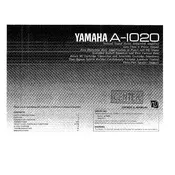
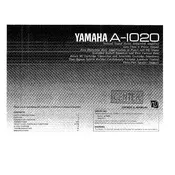
To connect your Yamaha A-1020 amplifier to speakers, ensure the amplifier is powered off. Use speaker wire to connect the positive terminal on the amplifier to the positive terminal on the speaker, and the negative to the negative. Make sure connections are secure to avoid audio issues.
Check the power cable for proper connection and ensure the outlet is functional. Inspect the fuse and replace if necessary. If the issue persists, consult a professional technician as internal components may require service.
Keep the exterior dust-free using a dry, soft cloth. For internal cleaning, disconnect the power and gently use compressed air to remove dust. Avoid liquid cleaners and ensure ventilation areas are clear. Regular maintenance helps prolong the unit's lifespan.
Verify that all cables are correctly connected and the input source is selected properly. Check speaker connections and ensure the volume is turned up. If the problem continues, inspect the mute function and check for blown fuses.
Yes, you can connect a subwoofer using the speaker-level inputs if your subwoofer supports them. Connect the amplifier outputs to the subwoofer's inputs, and then connect the speakers to the subwoofer's outputs if necessary.
Ensure proper ventilation around the amplifier and avoid placing it in confined spaces. Check for dust accumulation in vents and clean accordingly. If overheating persists, reduce the volume and consider running the unit for shorter durations.
The Yamaha A-1020 does not have a digital interface for factory resetting. Manual adjustment of settings to default values is required. Refer to the user manual for guidance on default settings for each control.
The Yamaha A-1020 supports various audio sources including turntables, CD players, tuners, and tape decks via its RCA input connections. Ensure compatible cables are used for optimal performance.
Use the bass and treble control knobs located on the front panel of the amplifier. Turn the knobs clockwise to increase and counterclockwise to decrease the respective frequencies to your preference.
Always turn on the amplifier last after all audio sources are powered on, and turn it off first before powering down other devices. This helps prevent power surges and potential damage to the amplifier.