Xiaomi Aqara Wireless Remote Single Rocker Guide
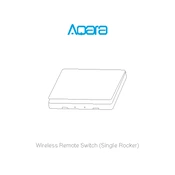
Pages
43
Year
2020
Language(s)
 de
de
 en
en
 fr
fr
 ja
ja
 ko
ko
 ru
ru
 sp
sp
 zh
zh
Share
of 43
of 43