Xiaomi Aqara Water Leak Quick Start Guide
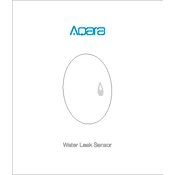
Pages
45
Year
2018
Language(s)
 de
de
 en
en
 fr
fr
 ja
ja
 ko
ko
 ru
ru
 sp
sp
 zh
zh
Share
of 45
of 45