Wiko Riff User's Guide
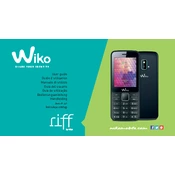
Pages
164
Year
2014
Language(s)
 ar
ar
 de
de
 en
en
 fr
fr
 it
it
 sp
sp
 nl
nl
 pl
pl
 pt
pt
Share
of 164
of 164