Whirlpool WDF518SAHB User Guide
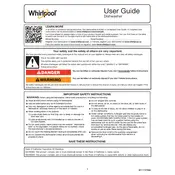
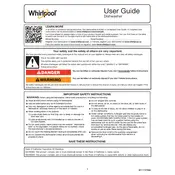
To reset your Whirlpool WDF518SAHB dishwasher, press the "Start/Resume" button, wait for 10 seconds, then close the door. This will reset the control panel.
Check for any clogs in the drain hose or garbage disposal connection. Ensure the dishwasher filter is clean and free of debris. If the issue persists, inspect the drain pump for obstructions.
Remove the lower dish rack, twist the filter counterclockwise, and lift it out. Rinse it under running water to remove any debris and reinstall by aligning it and twisting clockwise.
Place larger items and pots on the bottom rack, and smaller items, along with glasses, on the top rack. Ensure that dishes do not block the spray arms for effective cleaning.
Unusual noises may be due to dishes or utensils hitting the spray arms. Ensure that items are properly loaded. Additionally, check for any foreign objects in the pump area.
It's recommended to clean the interior of your dishwasher once a month. Use a damp cloth to wipe the gasket and door edges, and run a cleaning cycle with a dishwasher cleaner.
Ensure the door is securely closed and latched. Check that the dishwasher is properly plugged in and that the circuit breaker is not tripped. Verify that the control lock is not activated.
Water spots can be minimized by using a rinse aid, ensuring the water temperature is hot enough (ideally 120°F), and using a high-quality detergent.
Regularly clean the filter, check and clean spray arms, inspect and clean door seals, and periodically run an empty cycle with dishwasher cleaner.
Ensure that the rinse aid dispenser is filled, select a heated drying option, and open the door slightly after the cycle completes to allow steam to escape.