Westinghouse WRI514BB Installation Manual
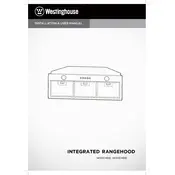
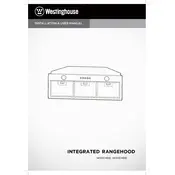
To install the Westinghouse WRI514BB Hood, first ensure that you have all necessary tools and the correct mounting hardware. Follow the installation guide provided, which typically involves securing the hood to the wall and connecting the ductwork and electrical supply. Ensure all connections are tight and secure before using the hood.
If the fan is not working, check if the hood is properly connected to the power supply. Inspect the circuit breaker to ensure it hasn't tripped. If the power supply is fine, the issue may be with the fan motor or the control switch, which might require professional inspection or replacement.
To clean the filters, first remove them from the hood. Most filters can be washed with warm soapy water or in a dishwasher. Make sure they are completely dry before reinstalling them in the hood. Regular cleaning helps maintain the efficiency of the hood.
Flickering lights can result from a loose connection or a faulty bulb. First, check and tighten any loose connections. If the issue persists, replace the bulb with a compatible one as per the manufacturer's specifications.
The Westinghouse WRI514BB Hood is compatible with round or rectangular ductwork. It is essential to use ductwork that matches the hood's outlet size to ensure optimal airflow and performance. Avoid using flexible ductwork, as it can reduce efficiency.
Carbon filters should typically be replaced every 3 to 6 months, depending on usage frequency. Regular replacement ensures effective odor removal. Check the manufacturer's guidelines for your specific usage conditions.
Unusual noises could be due to loose components or obstructions in the fan. Turn off the hood and inspect for loose screws or debris. Tighten any loose parts and remove any obstructions. If the noise persists, consult a professional technician.
Yes, the Westinghouse WRI514BB Hood can be vented to the outside, which is recommended for optimal performance. Ensure that the ductwork is properly installed to prevent leaks and maintain efficiency.
Regular maintenance includes cleaning the filters, checking for obstructions in the ductwork, and inspecting electrical connections. Periodically check the fan and lights for proper operation. Regular maintenance ensures the hood operates efficiently and extends its lifespan.
To change the light bulb, first disconnect the hood from the power supply to ensure safety. Remove the light cover, unscrew the old bulb, and replace it with a new one of the same type and wattage. Reattach the light cover and reconnect the power.