Westinghouse WHC633BC User Manual
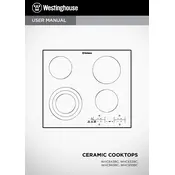
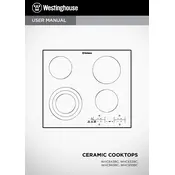
To clean the cooktop, use a soft cloth or sponge with warm, soapy water. Avoid abrasive cleaners and pads. For stubborn stains, a ceramic cooktop cleaner can be used. Ensure the cooktop is cool before cleaning.
Check if the cooktop is properly plugged in and the circuit breaker is not tripped. Ensure the power supply is adequate. If the issue persists, contact a qualified technician for further assistance.
To lock the controls, press and hold the lock button for a few seconds until the lock indicator light turns on. This feature prevents accidental changes to the settings.
A clicking noise is normal when the cooktop is cycling on and off to maintain the set temperature. If the noise is excessive or unusual, contact customer support.
Yes, cast iron pans can be used, but ensure they have a flat base for even heat distribution. Avoid dragging them across the surface to prevent scratches.
Use cookware with smooth, flat bases and avoid sliding them across the surface. Clean spills immediately and use a soft cloth for cleaning.
After a power outage, the cooktop may need to be reset. Turn off the cooktop and disconnect it from the power supply for a few minutes before reconnecting and turning it back on.
Ensure the cooktop surface is clean and dry. If the controls are still unresponsive, try resetting the cooktop by turning off the power for a few minutes.
Use cookware with a flat and smooth base. Distribute food evenly in the pan and match the cookware size to the burner diameter for optimal heat distribution.
Regularly clean the cooktop surface after use, check the condition of power cords and connections, and inspect for any visible damage. Schedule periodic professional inspections to ensure optimal performance.