Westinghouse WFE915SD User Manual
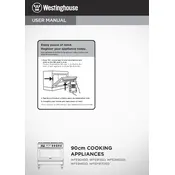
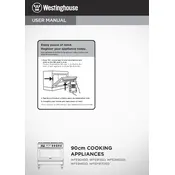
To set the timer on your Westinghouse WFE915SD Cooker, press the 'Timer' button and use the '+' or '-' buttons to adjust the desired time. Press 'Timer' again to confirm.
If your oven is not heating up, check if it's properly connected to the power source, ensure the timer is not in 'Auto' mode, and verify that the temperature setting is correct. If the problem persists, consult a technician.
To clean the glass door, use a non-abrasive cleaner and a soft cloth. For tougher stains, a mixture of baking soda and water can be applied and wiped off after a few minutes.
For optimal performance on the ceramic cooktop, use flat-bottomed pots and pans made of stainless steel or aluminum. Avoid using cookware with rough bases that can scratch the surface.
Unfortunately, the Westinghouse WFE915SD does not have a self-cleaning function. Regular cleaning with appropriate oven cleaners is recommended.
The fan may continue to run after the oven is turned off to help cool down the appliance. This is normal and will stop once the oven reaches a safe temperature.
To replace the oven light, ensure the oven is off and cool. Remove the glass cover, unscrew the old bulb, and replace it with a new one of the same type and wattage. Reattach the glass cover.
If the control panel is not responding, try resetting the cooker by turning off the power at the circuit breaker for a few minutes. If the issue persists, contact customer support.
Yes, aluminum foil can be used in the oven, but do not cover the bottom as it can interfere with heat distribution. Ensure it does not touch heating elements or interfere with airflow.
To calibrate the oven temperature, refer to the user manual for specific instructions or contact customer service for guidance. Calibration usually involves adjusting the thermostat settings.