Volvo XC90 Quick Guide 2010
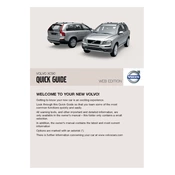
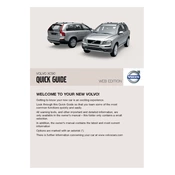
To reset the service light, turn the ignition to position I. Press and hold the trip odometer reset button, then turn the ignition to position II. Continue holding the button until the service light starts flashing. Release the button, and the light should reset.
The recommended oil for a 2010 Volvo XC90 is SAE 5W-30 or 0W-30, meeting ACEA A5/B5 specifications. It's essential to use high-quality synthetic oil for optimal performance.
Begin by checking the fuses related to the A/C system. Ensure the refrigerant level is adequate and inspect the compressor and A/C belt for any wear or damage. If the problem persists, consider consulting a professional technician.
The recommended tire pressure for a 2010 Volvo XC90 is typically 36 psi for the front tires and 39 psi for the rear tires. Always refer to the placard located on the driver's side door jamb for the most accurate information.
To replace the headlight bulb, open the hood and locate the back of the headlight assembly. Remove the cover, unplug the electrical connector, and release the retaining clip. Replace the old bulb with a new one, ensuring not to touch the glass, then reassemble.
Common causes include a dead battery, faulty starter motor, fuel system issues, or ignition switch problems. Checking the battery charge and connections is a good first step in troubleshooting.
Programming a new key fob requires specialized equipment and typically needs to be done by a Volvo dealership or a certified locksmith.
The timing belt should be replaced every 100,000 miles or 10 years, whichever comes first. Regular inspection is advised to prevent potential engine damage.
Common reasons for the check engine light include a loose gas cap, faulty oxygen sensor, malfunctioning catalytic converter, or issues with the mass air flow sensor. A diagnostic scan tool can help identify the exact cause.
To update the navigation system, visit the Volvo Cars website to check for available updates. Download the latest maps to a USB stick, then insert it into the vehicle's USB port and follow the on-screen instructions.