Volvo XC60 Quick Guide 2020
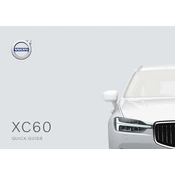
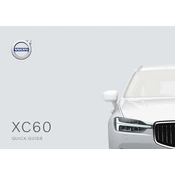
To connect your smartphone via Bluetooth, ensure that Bluetooth is activated on your phone. On the XC60's Sensus infotainment system, go to "Settings" > "Communication" > "Bluetooth Devices." Select "Add Device" and follow the prompts to pair your phone.
The recommended tire pressure for the Volvo XC60 2020 can vary based on the model and load, but generally, it is around 36 PSI for front and rear tires. Always check the sticker located on the driver's side door jamb for the exact specifications.
To perform an oil change, first ensure the vehicle is on a flat surface. Remove the oil filler cap, then place a container under the oil pan and remove the drain plug. Allow the old oil to fully drain, replace the drain plug, and then add new oil through the oil filler. Replace the oil filter if needed.
If the vehicle won't start, check the battery for charge and ensure the terminals are clean and secure. Verify that the gear is in PARK and the brake pedal is fully depressed. If issues persist, consult the vehicle's manual or contact a professional technician.
To reset the maintenance light, turn the ignition to the "ON" position without starting the engine. Hold the "OK" button on the steering wheel, then press and hold the start button. After the information light blinks, release the buttons.
To replace a headlight bulb, open the hood and locate the back of the headlight assembly. Remove the rubber cover and disconnect the electrical connector. Release the retaining clip and remove the old bulb. Insert the new bulb, secure it with the retaining clip, reconnect the connector, and replace the cover.
To update the navigation system, visit the Volvo Cars website and download the latest map updates onto a USB drive. Insert the USB drive into the vehicle's USB port and follow the on-screen instructions to install the updates.
The Volvo XC60 2020 is designed to use premium unleaded gasoline with an octane rating of 91 or higher. Using the recommended fuel ensures optimal performance and efficiency.
To activate cruise control, press the "CRUISE" button on the steering wheel. Use the "+" or "-" buttons to set your desired speed. The system will maintain this speed until you press the brake pedal or turn off cruise control.
If the air conditioning is not cooling effectively, check the cabin air filter for blockages and ensure the refrigerant levels are adequate. Inspect the AC condenser for debris and ensure that the vents are open and unobstructed. Consider seeking professional service if the issue persists.