Volvo XC60 Quick Guide 2019
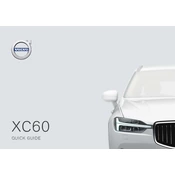
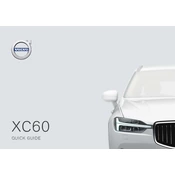
To reset the maintenance light on a 2019 Volvo XC60, turn the ignition to the 'on' position without starting the engine. Hold the 'OK' button on the left side of the steering wheel while pressing the brake pedal. Continue holding until you see the information light start to blink. Release the button and pedal, and the light should be reset.
The 2019 Volvo XC60 typically requires synthetic oil with a viscosity of SAE 0W-20. Always refer to the owner’s manual or consult with a Volvo dealer to confirm the correct oil type for your specific model and regional conditions.
To pair your phone, ensure that Bluetooth is enabled on your device. On the XC60's infotainment system, go to 'Settings' > 'Communication' > 'Bluetooth'. Select 'Add Phone' and choose your phone from the list. Follow the on-screen instructions to complete the pairing process.
The recommended tire pressure for a 2019 Volvo XC60 is typically around 36 psi for both front and rear tires. However, it is essential to check the driver’s side door jamb for the exact specifications for your vehicle.
To update the navigation system, download the latest map update from the Volvo Cars website onto a USB drive. Insert the USB drive into the USB port in your XC60 and follow the on-screen instructions to complete the update process.
If your 2019 Volvo XC60 is not starting despite having a new battery, check the starter, alternator, and fuses. Also, ensure that the battery terminals are clean and secure. If the issue persists, consult with a Volvo technician for further diagnostics.
To enable rear park assist, go to the infotainment system and select 'Settings'. Navigate to 'My Car' > 'Park Assist'. Ensure that the 'Rear Park Assist' option is checked. The system should now provide audible alerts when approaching obstacles while reversing.
A rough idle in a 2019 Volvo XC60 could be caused by a variety of issues such as dirty fuel injectors, a clogged air filter, or faulty spark plugs. It is advisable to perform regular maintenance and consult with a mechanic if the problem persists.
To check the coolant level, ensure the engine is cool. Locate the coolant reservoir under the hood. The reservoir is translucent with minimum and maximum level markings. Ensure the coolant level is between these markings. Top up with the recommended coolant if necessary.
If the key fob is not working, first try replacing the battery. If it still doesn't work, use the manual key blade to unlock the door and start the car by placing the fob near the start button. Contact a Volvo service center if the issue persists.