Volvo XC60 Quick Guide 2011
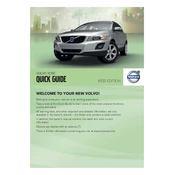
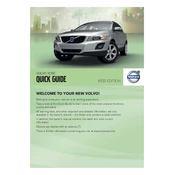
To reset the service light on a Volvo XC60 2011, turn the ignition to position I. Press and hold the trip odometer reset button, then turn the ignition to position II. Keep holding the button until the information light blinks, then release the button.
The recommended oil for a Volvo XC60 2011 is synthetic 0W-30 or 5W-30 that meets ACEA A5/B5 specifications. Always check your owner's manual for the appropriate oil specifications.
If the air conditioning system is not working, check the fuse and the refrigerant level. Ensure that the compressor is engaging and inspect for any visible leaks. If issues persist, consult a professional technician.
A knocking sound when turning can be caused by worn CV joints, defective struts, or damaged suspension components. Inspect these parts and replace any that are worn or damaged.
To replace the cabin air filter, locate the filter housing under the passenger side dashboard. Remove the cover, take out the old filter, and insert the new filter. Ensure the airflow direction matches the arrows on the filter.
If the check engine light turns on, check for any loose gas caps first. If the light remains, use an OBD-II scanner to retrieve error codes, which will help diagnose the issue. Consult a mechanic if needed.
To pair your phone, turn on the Bluetooth on your device. Navigate to the Bluetooth menu on the car's infotainment system, select "Add Device," and choose your phone from the list. Confirm the passcode on both devices to complete pairing.
The recommended tire pressures for a Volvo XC60 2011 are typically 35 psi for both front and rear tires. Check the sticker on the driver's side door frame for exact specifications.
Poor fuel economy can be caused by under-inflated tires, dirty air filters, or faulty oxygen sensors. Regular maintenance and checks can improve fuel efficiency.
To update the navigation system, visit the Volvo Cars website to download the latest map updates onto a USB drive. Insert the USB into the car's port and follow the on-screen instructions to complete the update.