Volvo S90 Quick Guide 2020
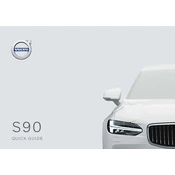
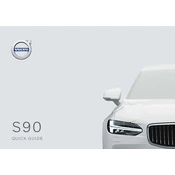
To reset the service light on your Volvo S90 2020, turn the ignition to position I, press and hold the trip reset button, and turn the ignition to position II while holding the button until the service light blinks and resets.
The Volvo S90 2020 typically requires full synthetic 0W-20 oil. However, it's best to check the owner's manual for the specific oil grade recommended for your vehicle's engine.
To pair your phone, enable Bluetooth on your phone, navigate to the Bluetooth settings in the Sensus Connect system, select "Add Phone," and follow the prompts to complete pairing.
A "Low Battery" warning can occur due to infrequent driving, short trips, or an aging battery. It's advisable to check the battery's health and charge it or replace it if necessary.
The recommended tire pressure for the Volvo S90 2020 is typically 35 psi for both front and rear tires. Consult the sticker on the driver's side door frame for precise specifications.
To update the navigation system, download the latest map updates from the Volvo Cars support website onto a USB drive, and insert it into the car's USB port. Follow the on-screen instructions to complete the update.
If the key fob is not working, try replacing the battery. If it still does not work, use the manual key to unlock the door and consult your dealer for further assistance.
Volvo recommends changing the brake fluid in the S90 2020 every two years or 30,000 miles, whichever comes first. Always refer to the maintenance schedule in the owner's manual.
The Volvo S90 2020 has a towing capacity of up to 3,500 pounds when properly equipped with the manufacturer's towing package.
Software updates for the infotainment system can be done via a USB drive. Download the update from the Volvo Cars support website, copy it onto a USB drive, insert it into the vehicle's USB port, and follow the instructions displayed on the screen.