Volvo S60 Quick Guide 2019
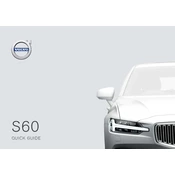
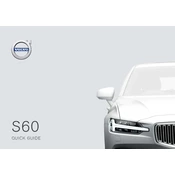
To connect your smartphone, go to the car's infotainment system, select 'Settings', then 'Bluetooth', and enable Bluetooth on your phone. Search for available devices and select 'Volvo S60'. Confirm the pairing code on both devices.
The recommended oil type for the Volvo S60 2019 is SAE 0W-20 fully synthetic motor oil. Always refer to the owner's manual for the most accurate information.
Turn the ignition to position I. Hold the 'OK' button on the steering wheel, and turn the ignition to position II. Keep holding 'OK' until the indicator light blinks and goes off.
Park on a flat surface, apply the parking brake, and place wheel chocks. Remove the wheel cover, loosen the lug nuts, and use the jack to lift the car. Remove the lug nuts and replace the tire. Tighten the lug nuts in a crisscross pattern.
Download the latest map updates from the Volvo Cars website to a USB drive. Insert the USB into the car's USB port and follow the on-screen instructions to complete the update.
Check the battery terminals for corrosion and ensure they are tightly connected. Verify that the gear is in 'Park' or 'Neutral'. If the problem persists, the battery or starter may need professional inspection.
Access the headlight settings through the car's central display. Navigate to 'Settings', then 'Car Settings', and 'Lighting'. Adjust the headlight beam level and automatic functions as desired.
Use a soft cloth and a mild leather cleaner. Apply the cleaner to the cloth, not directly onto the seats. Gently wipe the seats and dry with a clean, dry cloth. Avoid harsh chemicals and excessive water.
Use the tire pressure monitoring system (TPMS) available on the car's display to check each tire's pressure. Alternatively, use a manual tire pressure gauge on the valve stem of each tire.
Replace the key fob battery with a new CR2032 battery. If it still doesn't work, try reprogramming the key fob or consult a Volvo dealer for assistance.