Viessmann Vitocrossal 200 CI2 Series Installation Guide
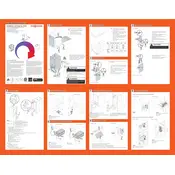
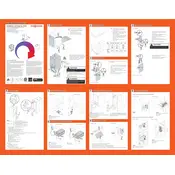
To adjust the water temperature, navigate to the control panel, select 'Settings', then 'Temperature', and adjust the desired setpoint using the '+' or '-' buttons. Confirm the setting by pressing 'OK'.
First, check that the gas supply is turned on. Then, ensure the boiler is powered and display is active. If the problem persists, reset the boiler by turning it off and on again. If it still does not ignite, contact a certified technician.
It is recommended to have your boiler serviced annually by a qualified technician to ensure optimal performance and safety.
Error code 'F.4' usually indicates a flame failure. Check the gas supply and ensure it is sufficient. If the issue persists, consult the user manual or contact a service professional.
To improve efficiency, ensure your system is correctly sized for your heating needs, performs regular maintenance, and optimizes system settings according to the manufacturer's guidance.
Yes, the Vitocrossal 200 CI2 is compatible with smart thermostats. Ensure the thermostat is correctly installed and configured to work with your specific model.
The recommended pressure level for the Vitocrossal 200 CI2 Boiler is typically between 1.0 and 1.5 bar when the system is cold. Check the pressure gauge regularly and adjust as necessary.
To reset the boiler, press the reset button on the control panel. Hold the button for a few seconds until the display resets. If problems persist, contact a service technician.
The Vitocrossal 200 CI2 Boiler is designed to run on natural gas. Ensure that the fuel supply meets the specifications outlined in the user manual.
Unusual noises could be due to air in the system, low water pressure, or a mechanical issue. Bleed the radiators and check the pressure. If noises persist, consult a qualified technician.