Viessmann Versatronik Como OT Installation Manual
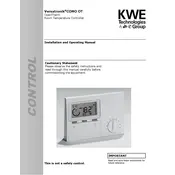
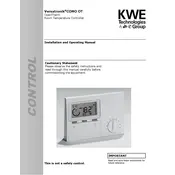
To reset the control unit, press and hold the reset button for approximately 5 seconds until the display restarts. Refer to the user manual for detailed instructions.
Check the power supply to ensure the unit is receiving power. If the problem persists, inspect the wiring connections and consult the manual for troubleshooting steps.
The Viessmann Versatronik Como OT Control Unit may not have built-in Wi-Fi. Check if a separate module is required and follow instructions in the manual for network setup.
Download the latest firmware from the Viessmann website. Connect a USB or follow the specified method in the manual to update the firmware.
Check if the unit is properly connected to the heating system. Verify thermostat settings and consult the troubleshooting section of the manual for further guidance.
Use the programming feature to set a heating schedule. Adjust the temperature settings according to your usage patterns and ensure regular maintenance for efficiency.
Routinely check the wiring and connections. Update the firmware as needed and clean the unit to prevent dust accumulation. Refer to the maintenance section of the manual.
Refer to the error code section in the manual for specific solutions. Each code corresponds to a particular issue that can be resolved by following the recommended steps.
Check the compatibility of the control unit with your smart home system. Integration may require additional modules or software updates. Consult the user manual for details.
Follow the installation guide provided with the unit. Ensure all connections are secure and configure the initial settings as instructed in the manual.