Viessmann Versatronik 10.WB1 Installation Manual
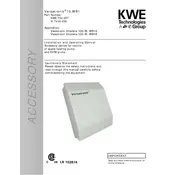
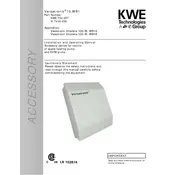
To reset the Versatronik 10.WB1 Control Unit, press and hold the reset button located on the front panel for approximately 5 seconds until the display shows the reset confirmation.
Ensure that the unit is properly connected to a power source and that the circuit breaker is not tripped. If the problem persists, check the fuse in the control unit and replace if necessary.
Use the control dial on the front panel to navigate to the temperature settings menu. Adjust the desired temperature using the increase or decrease buttons, then confirm the setting by pressing the OK button.
Refer to the user manual for the specific fault code to understand the issue. Most common faults can be resolved by resetting the unit, but if the error persists, contact a certified technician.
It is recommended to have the control unit serviced annually by a qualified technician to ensure optimal performance and longevity.
To update the firmware, download the latest version from the Viessmann website onto a USB drive. Insert the USB drive into the control unit's USB port and follow the on-screen instructions to complete the update.
Yes, the Versatronik 10.WB1 can be controlled remotely using the Viessmann mobile app, provided the unit is connected to the internet via a compatible interface module.
Access the sensor calibration menu through the settings interface. Follow the step-by-step guide provided in the manual to calibrate each sensor accurately.
Navigate to the language settings menu using the control dial. Select the desired language from the list and confirm your selection by pressing the OK button.
Check if the temperature sensors are functioning correctly and ensure that there are no obstructions affecting airflow. It may also be necessary to recalibrate the unit or check for any recent firmware updates.