Vax S4 Series User's Guide
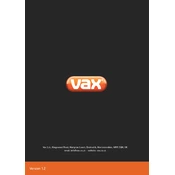
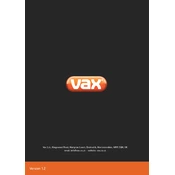
To assemble the Vax S4 Series steam cleaner, start by attaching the handle to the main body. Ensure it clicks into place. Next, connect the desired cleaning accessory to the nozzle. Refer to the user manual for detailed instructions.
Check if the water tank is filled and securely attached. Ensure the power cord is plugged in and the unit is turned on. If the problem persists, descale the unit as mineral build-up can block steam production.
To descale, fill the water tank with a mixture of half water and half white vinegar. Allow the solution to sit for an hour, then flush it out with clean water. Repeat if necessary.
Regularly empty and rinse the water tank, clean accessories after use, and check for any blockages in the nozzle. Descale the unit periodically to prevent mineral build-up.
No, the Vax S4 Series is designed to use only water. Using detergents or cleaning solutions can damage the unit and void the warranty.
After use, unplug the unit and allow it to cool. Empty the water tank, detach accessories, and store the unit in a dry place. Coil the power cord loosely to prevent damage.
Ensure that you are not over-wetting the floor. Move the steam cleaner at a steady pace. If spots persist, check that the cleaning pad is not saturated and change it if necessary.
Replace cleaning pads as needed, especially when they become worn or no longer clean effectively. Wash them regularly according to the care instructions provided.
The Vax S4 Series is suitable for sealed hard floors, tiles, and certain carpets with the appropriate accessory. Avoid using on unsealed wood or delicate surfaces.
Check if the power cord is securely plugged into a working outlet. Inspect the cord for any damage. If the issue continues, contact Vax customer support for further assistance.