Vax S2 Series User's Guide
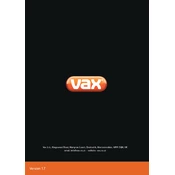
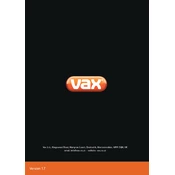
To assemble the Vax S2 Series steam cleaner, attach the handle to the main body until it clicks into place. Ensure the water tank is securely attached and fill it with water before use.
If the steam cleaner stops producing steam, check that the water tank is full and properly seated. Ensure the unit is plugged in and switched on. If the problem persists, descale the unit following the manufacturer's instructions.
To descale your steam cleaner, fill the water tank with a solution of equal parts water and white vinegar. Allow it to sit for 30 minutes, then empty and rinse the tank thoroughly. Run a cycle with clean water before using it again.
It is recommended to use distilled or demineralized water in the Vax S2 Series to prevent mineral buildup and prolong the life of the unit.
Microfiber cloths can be machine washed with mild detergent. Avoid using fabric softeners or bleach, as these can damage the fibers. Allow them to air dry for best results.
The filter should be cleaned every three months or more frequently if you notice a decrease in performance. Rinse it under warm water and allow it to dry completely before reinserting.
If streaks appear, ensure the microfiber cloth is clean and not overly saturated. Also, check that the floor type is suitable for steam cleaning and adjust the steam setting as needed.
Do not use cleaning solutions or chemicals in the water tank of the Vax S2 Series. It is designed to use only water, and using chemicals can damage the unit.
Allow the steam cleaner to cool completely before storing. Empty the water tank and remove the microfiber cloth for cleaning. Store the unit in a dry place with the handle in the upright position.
Regular maintenance includes descaling the unit, cleaning the filter, washing microfiber cloths, and checking for any blockages in the steam nozzle. Performing these steps ensures optimal performance.