Vax 6151 Series User's Guide
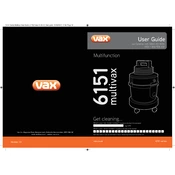
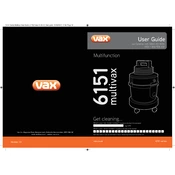
To assemble the Vax 6151 Series, start by attaching the hose to the main body. Connect the desired attachment to the hose. Ensure all parts click into place securely before use. Consult the user manual for detailed assembly instructions and diagrams.
If the vacuum loses suction, check for blockages in the hose, filter, and attachments. Clean or replace filters as necessary. Ensure the dust container is not full and is correctly fitted back into the unit.
Filters should be cleaned every 3 months and replaced every 12 months, depending on usage. Always refer to the user manual for specific instructions on filter maintenance.
If the vacuum does not turn on, check that it is plugged into a working power outlet and that the power switch is engaged. Inspect the power cord for any signs of damage. If the issue persists, consult a professional technician.
To use the Vax 6151 for wet cleaning, switch to the wet cleaning mode as per the manual instructions. Fill the clean water tank with the appropriate detergent solution and attach the wet cleaning tool. Test in an inconspicuous area before proceeding with cleaning.
After using the Vax 6151, empty and clean the dust container and filters. Wrap the power cord neatly around the designated hooks and store all attachments in their respective places. Keep the vacuum in a dry and cool location.
Unusual noises can be due to blockages or damaged parts. Turn off the vacuum and disconnect it from the power source. Check for debris in the hose and brushes. If noises persist, contact a professional for motor inspection.
The Vax 6151 is designed for multiple surfaces, including carpets and hard floors. Use the appropriate attachment for each surface and test on a small area first to ensure compatibility and avoid damage.
To change attachments, ensure the vacuum is turned off. Detach the current attachment by pressing the release button and firmly pulling it off. Align the new attachment and push it until it clicks into place securely.
Regular maintenance includes emptying the dust container, cleaning and replacing filters, checking for blockages, and inspecting the power cord for damage. Perform these tasks monthly to ensure optimal performance.