Tyco RC YU-GI-OH C0636 Manual
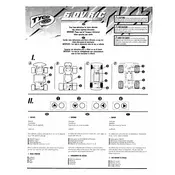
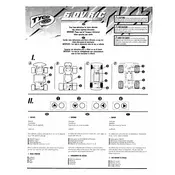
To connect the remote, ensure the toy and remote both have fresh batteries. Turn on the toy, then press and hold the pairing button on the remote until the LED light blinks, indicating a successful connection.
Check the batteries in both the remote and the car. Replace if necessary. Ensure there is no interference from other devices and that the car is within the operational range of the remote.
To improve battery life, turn off the toy when not in use, use high-quality batteries, and avoid using the toy on rough surfaces that require more power.
Regularly clean the car with a dry cloth to remove dust and dirt. Check the wheels for debris that may hinder movement. Inspect battery compartments for corrosion and clean if necessary.
Ensure the wheels are aligned correctly and free of obstructions. Check for any damage to the steering mechanism and ensure the remote control is functioning properly.
Yes, the RC car can be used outdoors on smooth, dry surfaces. Avoid using it in wet conditions to prevent damage to the electronic components.
The operational range of the remote control is approximately 30 meters. Ensure there are no obstacles between the remote and the car for optimal performance.
To calibrate, turn on both the car and remote, and drive the car in a straight line. Adjust the trim settings on the remote to ensure the car moves straight without veering to one side.
Check for obstructions around the wheels or axles. Ensure the motor is functioning and that the batteries are properly installed and charged.
To reset the car, turn it off, remove the batteries, wait for 10 seconds, then reinsert the batteries and turn it back on. This will reset the car's settings.