Tyco RC Tony Hawk Skateboard 95455 Manual
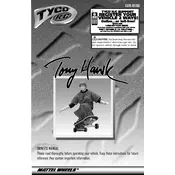
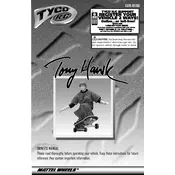
To pair the remote control, first ensure the skateboard and remote are both turned off. Turn on the skateboard, then press and hold the pairing button on the remote until the LED light flashes. Release the button and the devices should pair automatically.
Check if the batteries in both the skateboard and remote are fully charged. Ensure they are properly paired. If the issue persists, try resetting both devices by turning them off and on again.
Regularly clean the wheels with a damp cloth to remove debris. Check for wear and replace if necessary. Lubricate the wheel bearings with a silicone-based lubricant to ensure smooth motion.
Store the skateboard in a cool, dry place away from direct sunlight. Ensure it is turned off and the batteries are removed to prevent damage or leakage.
Connect the charger to the skateboard's charging port and plug it into a power outlet. The charging indicator will light up. Once fully charged, the light will turn off or change color.
The typical runtime on a full charge is approximately 15-20 minutes, depending on usage and terrain conditions.
Avoid overcharging the battery and store it properly when not in use. Regularly discharge and recharge the battery fully to maintain its health.
Yes, the battery can be replaced. Refer to the user manual for instructions on purchasing a compatible battery and the replacement process.
Check for interference from other wireless devices, ensure the antenna on the remote is fully extended, and make sure the skateboard and remote are fully charged. Re-pair the devices if necessary.
The RC skateboard is designed for smooth surfaces. Using it on rough or uneven terrains may affect performance and cause damage to the wheels or motor.