Tyco RC Triclops L5460 Manual
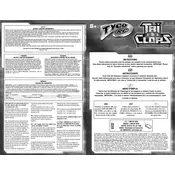
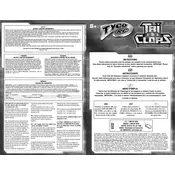
To pair the remote control with the RC Triclops L5460, ensure both the toy and remote are powered on. Hold the pairing button on the remote until the indicator light flashes, then press the pairing button on the toy.
First, check the batteries in both the toy and remote. Replace them if necessary. Ensure there are no obstructions between the remote and toy. If the problem persists, try re-pairing the devices.
If the toy is moving slowly, ensure the batteries are fully charged or replace them with new ones. Check for any debris in the wheels or axles that might be causing resistance.
Regularly clean the toy to remove dust and debris. Check the wheels and axles for obstructions. Store the toy in a cool, dry place and remove batteries when not in use for extended periods.
Yes, the RC Triclops L5460 can be used outdoors, but avoid using it in wet conditions or on rough terrain to prevent damage.
Use a soft, damp cloth to wipe the surface of the toy. Avoid using harsh chemicals or submerging the toy in water. Make sure the toy is powered off before cleaning.
The RC Triclops L5460 requires four AA batteries for the toy and two AAA batteries for the remote control.
To extend battery life, turn off the toy and remote when not in use. Use high-quality alkaline batteries and replace them as soon as performance decreases.
Ensure there is a clear line of sight between the remote and the toy. Avoid interference from other electronic devices and re-pair the remote if necessary.
Yes, rechargeable batteries can be used. Ensure they are fully charged before use and check compatibility with the toy's battery requirements.