Tyco RC 6V DP Sea Arrow 92082 Manual
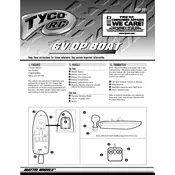
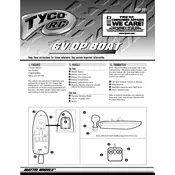
To charge the battery, connect the battery pack to the charger provided. Plug the charger into a standard electrical outlet and allow it to charge for the recommended time specified in the user manual.
First, check the batteries in the remote control and replace them if necessary. Ensure that the RC toy and remote control are both turned on and within the effective range. If the problem persists, consult the troubleshooting section in the manual.
Ensure that the battery is fully charged and that the propellers are clean and free of debris. Regularly check and tighten any loose screws or connections on the toy.
The maximum operating range is approximately 100 feet, but this may vary depending on environmental conditions and battery strength.
Rinse the Sea Arrow with fresh water after use, especially after using it in saltwater. Dry it thoroughly and store it in a cool, dry place. Periodically check the battery and other components for wear and damage.
If the Sea Arrow flips over, turn off the remote control to prevent damage, then carefully retrieve the toy from the water. Inspect it for any damage or water inside before using it again.
Yes, the Sea Arrow can be used in saltwater, but it is important to rinse it with fresh water after each use to prevent corrosion and damage.
Replace the batteries in the remote control as soon as you notice a decrease in performance or when the indicator light suggests low power. Regular checks should be done before each use.
Turn on the Sea Arrow and place it on a flat surface. Turn on the remote control and push the throttle lever forward, then pull it back to neutral. The Sea Arrow should now be synced with the remote control.
To replace the propeller, first ensure the toy is turned off. Use a small screwdriver to remove the screw securing the propeller, then gently pull off the old propeller and replace it with a new one, securing it with the screw.