Trek 2021 Powerfly Full Suspension Service Manual Supplement
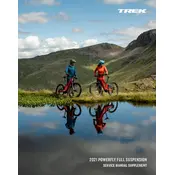
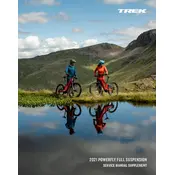
To adjust the suspension, locate the suspension settings on the fork and rear shock. Use a shock pump to adjust the air pressure according to your weight and riding preferences. Refer to the Trek manual for recommended settings.
Remove the battery from the bicycle by unlocking it with the provided key. Connect the charger to the battery and then plug it into a power outlet. Charge the battery until the LED indicator shows it is fully charged.
First, ensure the battery is fully charged and properly connected. Check all cable connections and inspect for any damage. If the issue persists, perform a system reset or consult a Trek dealer for further diagnosis.
Regular maintenance includes cleaning the bike, checking tire pressure, lubricating the chain, inspecting the brakes, and ensuring the battery is charged. A full service at a Trek dealer is recommended annually.
Store your Powerfly in a cool, dry place. Remove the battery and store it separately at around 50% charge. Clean the bicycle thoroughly and cover it to protect it from dust.
Verify that the battery is charged and correctly installed. Check the connection between the display and the motor. If the display still does not turn on, consult your Trek dealer.
To maximize battery life, avoid complete discharges. Charge the battery after each ride, store it at room temperature, and avoid extreme temperatures. Regularly update the system software for optimal performance.
Use a mild degreaser to clean the chain, cassette, and derailleurs. Rinse with water and dry thoroughly. Apply bicycle-specific lubricant to the chain while turning the pedals. Wipe off any excess lubricant.
For trail riding, adjust the suspension settings to match the terrain and your riding style. Lower the tire pressure slightly for better traction. Ensure all bolts are tight and the drivetrain is clean and lubricated.
Connect your Powerfly to the Trek app via Bluetooth. The app will notify you if a software update is available. Follow the in-app instructions to download and install the update.