Toro iMow 30050 Operator's Manual
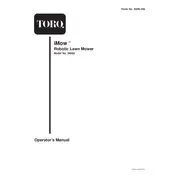
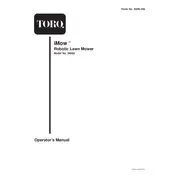
To set up the Toro iMow 30050, first ensure the mower is fully charged. Next, install the perimeter wire around the mowing area as per the manual instructions. Finally, program the mowing schedule using the control panel.
Check if the mower is properly charged and the perimeter wire is correctly installed. Ensure the safety key is inserted and the stop button is not engaged. If the issue persists, consult the troubleshooting section of the manual.
Regularly inspect the blades for wear and damage. Sharpen or replace them as needed, following the instructions in the manual. Always disconnect the power before working on the blades for safety.
Turn off and disconnect the mower before cleaning. Use a soft brush or cloth to remove grass clippings and debris from the wheels and undercarriage. Avoid using water to prevent damage to electrical components.
Connect the mower to a computer using the provided USB cable. Visit Toro’s official website to download the latest software update and follow the instructions to install it on your mower.
Ensure the perimeter wire is correctly installed and the mowing schedule is set to cover all areas. Check if the blades are sharp and clean, and verify that the mower is operating at the correct height setting.
Check the mowing area for obstacles or uneven terrain that might cause the mower to get stuck. Adjust the perimeter wire to avoid these areas and ensure the wheels are clean and free from debris for better traction.
The Toro iMow 30050 is designed to return to its charging station automatically when the battery is low. Ensure the charging station is properly set up to allow the mower to recharge as needed without manual intervention.
It is not recommended to use the Toro iMow 30050 on wet grass due to the risk of slipping and uneven cutting. Wait until the grass is dry to achieve the best results and avoid potential damage to the mower.
Clean the mower thoroughly and remove the battery. Store the mower and battery in a cool, dry place. Ensure the storage area is free from moisture and extreme temperatures to maintain the equipment's condition.